After less than a week since Intel DN2820FYKH BIOS 0042 was announced, the producer now rolls out a new update developed for its same NUC kit, namely version 0043, which fixes some improper warning message regarding thermal events, and applies the 2.2.13 Visual BIOS.
To come clear about this addition, this new VBIOS version resolves a password character input issue, some graphical errors in dropdown box, various GUI-related problems, as well as the missing temperatures and voltages in cooling performance monitor.
In addition to that, the screenshot function won’t cause final bitmap to be tinted blue anymore, beta opt-in request will not keep popping up for no reason, and the double-click boot feature that didn’t allow BIOS to boot from the correct device has been fixed.
Through visual BIOS 2.2.13, Intel’s NUC will also receive a new variable check that determines if an OS check is required before running Visual Boot Manager, and the “OsIndications” and “BootNext” flags will comply strictly to UEFI 2.4 requirements.
Moreover, the VBM has been rolled back to version 0.75 in order to remove Download OS beta feature, DN2820FYKH won’t hang when temp or voltage forms contain no questions, and users are now able to make use of Visual Boot Manager 1.0.
As for the rest of the versions, BIOS update 0043 includes identical builds as its previous 0042 BIOS. Furthermore, installation steps, as well as downloadable files are also the same with Intel’s previously-released BIOS version.
With this in mind, download Intel DN2820FYKH NUC Kit BIOS 0043, carefully apply it on your NUC unit, and enjoy the changes that this new release brings about.
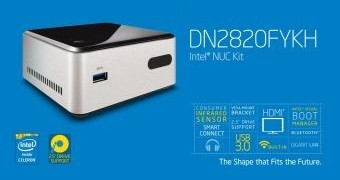
 14 DAY TRIAL //
14 DAY TRIAL // 
