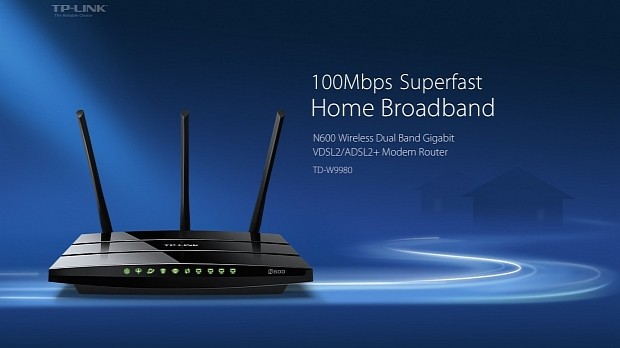TP-Link has made available a new firmware package compatible with its TD-W9980 v1 wireless router, namely build 160125, which fixes the bug that prevented the device from getting DNSv6 or LAN IPv6 to prefix automatically.
In addition to that, TP-Link’s developers also managed to resolve the DSL packet errors, as well as to fix the issue where the router couldn’t get IPv6 Gateway within ZEN of United Kingdom.
When it comes to installation, first make sure your router hardware version is V1; trying to install a wrong firmware will result into an update failure that can cause serious malfunctions and might even render the device unusable.
If checked, get and extract the downloadable archive, save current settings as you will need to re-enter them manually after the upgrade, and make sure the router and computer are connected via an Ethernet cable (wireless connection isn’t recommended for this task).
Now, log into the administration page, go to System Tools → Firmware Upgrade → Browse, navigate and select the newly-extracted firmware file, and click the “Upgrade” button. The router will now initiate the update process and reboot automatically upon completion.
In addition to that, you should restore the router’s factory settings by going to System Tools → Factory Default → Restore, to make sure all changes take effect; afterwards you can re-enter the configuration you have saved before installing this release.
That being said, download TP-Link TD-W9980 V1 Router Firmware 160125, take into account all aforementioned aspects, and apply the new version to benefit from these changes. Also, check back with us as often as possible to be in the know when a newer version is available.
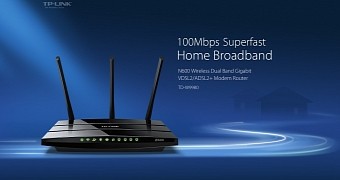
 14 DAY TRIAL //
14 DAY TRIAL //