Realtek users now benefit from a new HD Audio driver, namely version 6.0.1.7811, which comes in a .zip format directly from Realtek, as well as in a .cab format provided by Microsoft’s Update Catalog.
However, take into account that Microsoft’s files are compatible only with its Windows 10 operating systems while the other zip package can be installed on both 32- and 64-bit variants of Windows 7, 8, 8.1, and 10 platforms.
Therefore, if you choose to download and install the archive, you will need to extract it, close all programs and processes that might interfere with the upgrade, run the available setup.exe file, and follow all instructions displayed on-screen.
As for the cab files, save the appropriate one on your computer (there are separate packages for 32- and 64-bit architectures), extract it, go to Device Manager, right-click on the device you want to upgrade, and choose Update Driver Software.
Afterward, manually select the new driver location, and follow all instructions that allow installing the new build. Also, don’t forget to perform a system reboot to make sure all changes take effect.
Either way, take into account that interrupting the upgrade or trying to apply the 7811 build on OSes other than the ones highlighted above isn’t recommended and can also lead to various malfunctions.
That said, download Realtek HD Audio Driver 6.0.1.7811, install it using the appropriate method, and constantly check our website to stay “updated one minute ago.”
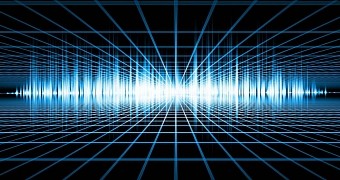
 14 DAY TRIAL //
14 DAY TRIAL //