NVIDIA has provided a new GeForce graphics release, namely 425.31, which is the Game Ready driver that improves the gaming experience when playing Anno 1800 title and add several other fixes.
Specifically speaking, this update also includes support for DirectX Raytracing (DXR) on GeForce GTX 1060 6GB and GTX 1660 (and higher) GPUs, fixed corrupted graphics in games on ASUS ROG Strix GL702VS notebooks, and resolves app crashes when using the Fabfilter plugin.
In addition to that, the current build resolves The Evil Within 2 artifacts, removes the bug that displayed an OUT of Memory message when launching GTA V with Stereo enabled (on Titan X), and fixes other problems as highlighted in the Release Notes.
Regarding supported platforms, this release is suitable for both notebook and desktop configurations powered by one of Microsoft’s Windows 7, 8, 8.1, and 10 operating systems (only for 64-bit variants).
In terms of installation, make sure to save the appropriate package for your system configuration, close all programs and processes that might interfere with the upgrade, run the executable, and wait for all files required to be extracted.
Afterward, follow all instructions displayed on the screen for a complete installation, and perform a reboot once the upgrade has finished. If this task isn’t requested automatically by the wizard, however, make sure to carry it out manually.
That said, download NVIDIA GeForce Graphics Driver 425.31, apply it on your device, and enjoy your newly-improved system. Also, check back with us as often as possible to stay up to speed with the latest releases.
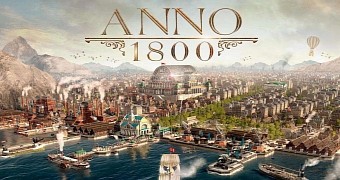
 14 DAY TRIAL //
14 DAY TRIAL //