Today, NETGEAR has rolled out a new firmware package compatible with its M7100-24X (XSM7224) ProSafe managed switches, namely version 11.0.0.14, which fixes various bugs that prevented the unit from working properly.
Specifically speaking, this update fixes the issue where fiber port links go down when connected to X520-DA2 or X710-DA2 or in other situations and removes the bug that causes VLAN interface status to provide improper information.
In addition to that, the device’s LED won’t show green when no power is connected, and sending packets to SNTP server won't stop without any reason. Also, the switch will now be able to create the DiffServ policy with certain attributes.
Regarding the installation procedure, first make sure the device is currently running an older firmware compared to the present one, and only afterwards save and unzip the downloadable package.
Now, establish a wired connection between your switch and the computer, log into its administration page, and go to the “Firmware Upgrade” section. Afterwards, click the “Browse” button, navigate and select the newly extracted .stk file, hit “Upload,” and wait patiently for the switch to do its job.
However, bear in mind that you mustn’t remove the Ethernet/power cable from either device, power off/reboot the switch or the computer, or interrupt the installation in any way. Doing so could lead to various device malfunctions.
With this in mind, download NETGEAR XSM7224 Switch Firmware 11.0.0.14, apply it to your unit, and check our website constantly to be aware when newer versions are available for your device.
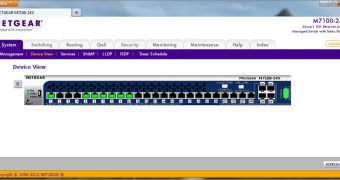
 14 DAY TRIAL //
14 DAY TRIAL //