NETGEAR has provided a new firmware package compatible with its powerful AC5300 Nighthawk X8 Tri-Band WiFi Router (R8500), namely version 1.0.2.80, which adds MU-MIMO support to the device and implements a few bug fixes.
Specifically speaking, the present release includes an additional step in the installation wizard so users can modify the web GUI login password, fixes a WAN access ReadySHARE-related problem, and addresses some security issues.
In addition to that, the producer’s team removes a bug within the password recovery mechanism that might disclose the password recovery token, thus allowing anyone to use this token in exchange for a web login password.
When it comes to changes, save and unzip the downloadable archive, establish a wired connection between your R8500 unit and the computer you have saved the firmware on, and navigate to the router’s administration page (username and password should be requested).
Afterwards, go to Maintenance > Router Upgrade > Browse, select the newly unzipped .img file, hit “Upload,” and allow the device to perform the installation.
During this process, avoid removing Ethernet/power cables from the devices, closing the web browser, powering down the router/computer, or interrupting the installation in any way as it will cause device malfunctions.
That said, download NETGEAR R8500 Router Firmware 1.0.2.80, carefully apply it on your device and enjoy the changes this new release brings about.
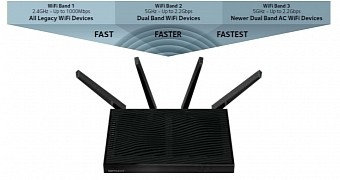
 14 DAY TRIAL //
14 DAY TRIAL //