NETGEAR has just rolled out a new firmware package developed for its AC1450 wireless router models, namely version 1.0.0.34, which resolves memory leak issues in Ethernet driver, fixes Kcodes NetUSB security problems, and implements several other changes.
If applied, this new firmware will enhance IPv6 interoperability, update the NTFS driver, improve the auto channel selection algorithm, and add a new option in “LED Control Settings” that will allow users to turn on/off the NETGEAR logo LED.
In addition to that, the AC1450 unit will be able to recognize an HFS file system larger than 2TB, and receive fixes for its 5 GHz WiFi radio feature that stops in certain situations, as well as for some interoperability bugs spotted with QNAP NAS devices.
When it comes to installation, first of all, confirm that the currently installed firmware isn’t either newer or matching this release, and save any setting that you have changed from the default values (a factory default must be performed after the upgrade).
Once these aspects are cleared, save and unzip the downloadable archive, log into the AC1450 web GUI, go to ADVANCED tab > Administration > Firmware Upgrade, and use the newly extracted .trx file to initiate the installation.
Bear in mind that interrupting this process in any way might lead to various malfunctions or even render the device unusable. Also, once finished, make sure to revert your router to factory default settings, in order for all changes to take effect properly.
That being said, download NETGEAR AC1450 Router Firmware 1.0.0.34, apply it on your wireless unit, enjoy the changes this new release brings about, and constantly check our website to be aware when newer versions are available for your device.
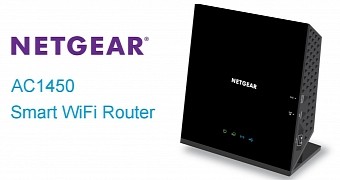
 14 DAY TRIAL //
14 DAY TRIAL // 

