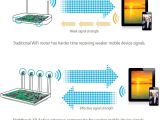Today, NETGEAR has rolled out a new firmware package suitable for its R8500 Nighthawk X8 AC5300 router, namely version 1.0.2.26, which improves OpenVPN throughput and 2.4G performance in environments with interferences.
In addition to that, the new firmware enhances general Wi-Fi performance and stability for both 2.4G and 5G, adds support Airtime Fairness, and fixes an IPv6 firewall issue when IPv6 is 6rd.
Moreover, NETGEAR has managed to improve the Smart Connect algorithm for a better Wi-Fi selection and fix the Time Machine admin login failure. Last but not least, the issue where a Wi-Fi client can't access the Internet if it connects to the guest network and Live Parental Control is enabled has been resolved.
In terms of installation, get and unzip the downloadable archive, save the router’s current configuration, establish a wired connection between it and your computer, and log into its dashboard (username and password should be required).
Now, go to Advanced > Administration > Firmware Upgrade, click the “Browse” button, navigate and select the newly unzipped .img file, click “Upload,” and wait as your router does its job.
However, while upgrading, you mustn’t reboot/power off either the router or the computer, remove the Ethernet cable, or interrupt the process in any way. Doing so might cause various malfunctions that you would rather avoid.
That said, download NETGEAR R8500 Router Firmware 1.0.2.26, and carefully apply it to your wireless unit. Also, check our website as often as possible in order to be aware when newer versions are available for your device.
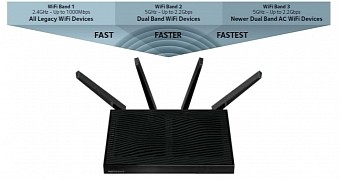
 14 DAY TRIAL //
14 DAY TRIAL //