Microsoft has made available the download links for its March 2017 Cumulative firmware and drivers pack developed for Surface Pro 3 tablets, which is compatible only with the producer’s Windows 10 operating systems.
In terms of changes, Microsoft’s update installs a new Realtek USB 3.0 Card Reader driver, namely version 10.0.14393.31230, which ensures SD card slot compatibility with upcoming OS releases.
When it comes to installation, if the present package hasn’t already been applied through Microsoft’s Windows Update service, you can manually download and apply it to your device.
Therefore, save and unzip the downloadable archive on your Surface unit, install all drivers included, and follow all instructions displayed on-screen for a complete and successful upgrade.
In addition to that, besides the zip archive, Microsoft has also provided an MSI installation package that should be easier to use. However, don’t try applying any one of these files on platforms other than Windows 10, as this can lead to malfunctions.
Last but not least, after upgrading to the present release, it would be a good idea to reboot your tablet manually (if not requested automatically), to ensure all changes take effect properly.
With this in mind, download Microsoft Surface Pro 3 Firmware March 2017, install it, and check our website as often as possible as we’ll keep you posted when a newer update is available.
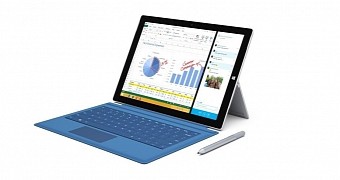
 14 DAY TRIAL //
14 DAY TRIAL //