Today, Amazon has provided a new firmware update compatible with its latest Kindle tablet, namely version 5.10.1.2 for the Kindle Paperwhite 10th Generation, which adds new features, performance improvements, and other general enhancements.
Specifically speaking, the 5.10.1.2 firmware allows owners to save multiple reading settings from the main menu and quickly switch between them, swipe up on the home screen and see additional tips, as well as to return borrowed books.
In addition to that, Amazon’s update now displays the percent of remaining battery, and adds labels under each icon on the standard toolbar for improved navigation.
With this in mind, if you intend to upgrade to this release, save the downloadable .bin file on your computer, connect the tablet to it using a USB cable, navigate to the root directory of the Kindle’s internal storage, and copy the downloaded firmware file there.
Now, after you have ensured that the transfer completed successfully, remove the USB cable, go to Home > Menu > Settings > Menu > Update Your Kindle, tap “Ok,” and the tablet will do the rest; make sure it has a fully charged battery to finish this task properly.
You should also know that the updates can be received over-the-air (OTA) or wirelessly; however, besides an obvious Internet connection, this method requires you to wait for the new firmware to arrive to the tablet, as not all users get it at the same time.
Therefore, if you want to update now, download Amazon Kindle Paperwhite 10th Generation Firmware 5.10.1.2, apply it by carefully following the aspects mentioned above, and check our website as often as possible to be aware when a newer version is available for your device.
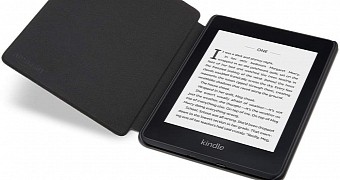
 14 DAY TRIAL //
14 DAY TRIAL //