Intel has rolled out a new version of its High Definition Graphics driver, namely the 10.18.14.4578 update, which allows 3rd party EDID utilities to manipulate EDID settings and create custom modes (for advanced users only).
In addition to that, the current release fixes black screens or app crashes spotted when the system is in idle mode, improves transitions from one page to another when running custom applications, and resolves FIFA 17 corruptions.
Moreover, build 4578 corrects the missing text characters in some sentences, as well as the memory leaks encountered in paging pool that lead to app failure while running JavaScript, but might still include some issues with games like Doom 3, Hitman Absolution, and more.
In terms of compatibility, Intel’s update is suitable for configurations running one of Microsoft’s 32- or 64-bit architectures of Windows 7 and 8.1 operating systems, and including a supported CPU model as highlighted on the description page.
When it comes to installation, first make sure your system is valid for this new driver, save and unzip the downloadable archive, and run the available setup file. Afterward, simply follow all instructions displayed on-screen for a complete and successful upgrade.
In addition to that, once finished, it would be a good idea to perform a system reboot to allow the changes to take effect. If this task isn’t requested, however, make sure to carry it out manually.
That said, download Intel HD Graphics Driver 10.18.14.4578, apply it, and constantly check our website to be the first to know when a newer and stable version is available for your device.
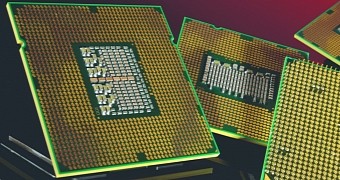
 14 DAY TRIAL //
14 DAY TRIAL //