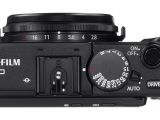Fujifilm has rolled out two new firmware packages targeted at its X-E2s and X70 digital cameras, namely version 1.01 and 1.10, respectively, which include a small fix and new feature for each device.
Specifically speaking, while the X-E2s unit benefits from a fix regarding the EVF that doesn't work on rare occasions after Power On, the X70 camera receives support for wide conversion lens (WCL-X70), as well as for WIDE CONVERSION LENS option in SHOOTING MENU.
Regarding installation, first save the downloadable file onto a formatted memory card, make sure your camera has a fully charged battery, insert the card into the imaging unit, and turn the camera on pressing “DISP/BACK” button.
Afterwards, confirm the item as “Body,” and agree and follow all instructions displayed on the LCD display to initiate the installation. This process takes approximately 90 seconds to complete, so make sure you don’t interrupt it.
Bear in mind that, removing the battery/memory card, making use of the camera’s buttons, of failing to complete the upgrade, can lead to various malfunctions and might also render the device unusable.
Once completed, power off the camera, remove and format the memory card, and check the current firmware to ensure the appropriate version has been applied properly.
That said, download Fujifilm X-E2S Camera Firmware 1.01 or download Fujifilm X70 Camera Firmware 1.10, follow the steps mentioned above, and check back with us as often as possible to stay up to speed with the latest releases.

 14 DAY TRIAL //
14 DAY TRIAL //