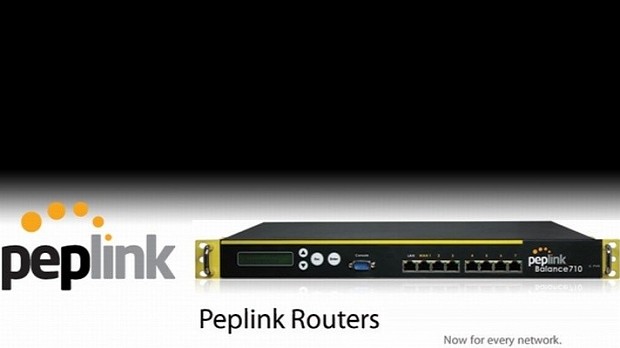Just now, Peplink has rolled out a new firmware package developed for most of its router models, namely version 6.2.2 targeted at Pepwave Surf, Pepwave MAX, MediaFast, and Balance devices, which extends LACP support and implements several other changes.
Specifically speaking, this fresh release adds new features, such as Social WiFi Hotspot with Facebook Login and L2TP with IPsec, removes the license that limited the number of supported Access Points, and USB Ethernet Adapter support for certain Balance models.
In addition to that, Peplink now allows InControl 2 to manage HA configurations (slave devices) and provide Email notifications, adds channel selection support in the WiFI WAN settings, and fixes the bug that prevented IPsec site to site VPN from connecting using PPPoE WAN.
If applied, firmware 6.2.2 will also give routers the ability to deliver SNMP traps for WAN up/down, access web UI of a connected DSL modem over PPPoE WAN, and backup router CLI configurations via TFTP, as well as change the icon color that indicated WAN status from red to yellow (standby mode only).
Moreover, Peplink’s team has managed to fix several issues regarding Captive Portal, Bandwidth Quotas, PepVPN and L2TP with IPsec connections, as well as implement several other changes that improve the devices’ overall stability and usability.
When it comes to applying firmware 6.2.2, save the appropriate downloadable .bin file specifically designed for your router model, log into its web user interface, and initiate the installation from the Firmware Upgrade section.
However, bear in mind that failing to complete the installation properly might lead to various malfunctions. Also, you should take into account that not all of the aforementioned changes apply to each compatible router (read the Release Notes below).
That being said, from the links below, follow the one that best suits your router series, click on the link that highlights your router model (and HW revision), carefully apply it, and enjoy the new changes that the present release brings about.
Download Peplink Balance Router Firmware 6.2.2 Download Peplink Pepwave MAX Router Firmware 6.2.2 Download Peplink Pepwave Surf Router Firmware 6.2.2 Download Peplink MediaFast Router Firmware 6.2.2
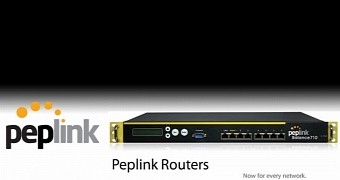
 14 DAY TRIAL //
14 DAY TRIAL //