FiiO has outed a new firmware package for its X1 player owners, namely version 1.5, which includes several changes, such as Russian and Thai language UI support, miscellaneous Chinese UI bugfixes, and more.
This new update removes the 5,800 song limit of the media library, enables gapless playback for single music files that are split by CUE sheets, and fixes an issue where FiiO’s player wasn’t able to automatically skip through unsupported formats when 2 or more of these files were encountered.
In addition to that, firmware 1.5 will also resolve the bugs that prevented CUE sheets containing tracks of identical titles from being parsed properly, AAC files genre tag from being read correctly, as well as a few others highlighted in the Release Notes.
When it comes to installation, first of all, make sure your X1 unit is fully charged (the power cable mustn’t be connected while upgrading), save and unzip the downloadable archive, and transfer the x1.fw firmware file onto a TF card’s root directory.
Now, turn of your device, connect the memory card, hold the “Shortcuts” button while powering back on the music player, and wait patiently as the new firmware is being applied.
However, bear in mind that ,while upgrading, you mustn’t make use of any of the X1’s buttons. Doing so can lead to various malfunctions. Also, once finished, don’t forget to delete the x1.fw file and update the media library.
Therefore, if you intend to upgrade your device, download FiiO X1 Portable Player Firmware 1.5, carefully apply it on the unit, and constantly check our website to be aware when a newer version is available for your product.
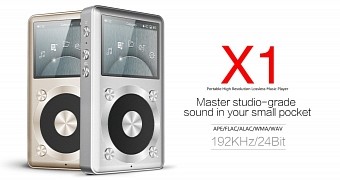
 14 DAY TRIAL //
14 DAY TRIAL // 




