Intel has made available a new version of its USB 3.0 eXtensible Host Controller driver, namely 4.0.6.60, which is compatible with both 32- and 64-bit architectures of Microsoft’s Windows 7 platform, as well as with the Windows Server 2008 R2 and Small Business Server 2008 OSes.
In terms of changes, the present update resolves bugs that caused USB ports to hang after entering S3 state if a specific USB device was connected, USB headsets to freeze when using VoIP apps, or BOSD 0x9F events during warm boot stress test.
In addition to that, Intel makes sure the xHCI controller driver won’t suspend the wrong interface on a USB device, dropped of frames will not be encountered with USB 3.0 cameras in certain situations, and USB hubs will work properly from now on.
Last but not least, version 4.0.6.60 will resolve issues with certain USB network devices failing to connect to the Internet after being idle for a few minutes, as well as with the OS not being able to install RNDIS driver automatically when Virtual NIC USB Devices are used.
When it comes to installation, first of all, make sure your system configuration is supported by this release, save and unzip the downloadable archive, locate and run the “Setup.exe” file, and follow all instructions displayed on-screen for a complete update.
Moreover, once finished, if the wizard doesn’t ask for a system restart, it would be a good idea to perform a manual reboot to allow all changes to take effect properly.
That said, download Intel USB 3.0 Driver 4.0.6.60, apply it, and constantly check our website to stay “updated one minute ago.”
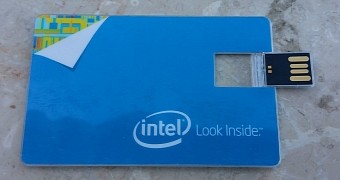
 14 DAY TRIAL //
14 DAY TRIAL //