Amped Wireless has provided a 1.17 firmware version targeted at its REC33A and REC22A range extender models, which enhances the units’ automatic firmware update procedure.
Even though it’s a small upgrade, if you want to make use of this modification or simply want your device to run the latest software available, first of all, make sure to check its currently installed firmware.
Now, if it isn’t either newer or matching the present release, save and unzip the downloadable archive appropriate for your model, and before initiating any other process, it would be a great idea to backup all settings changed from the default values.
Afterwards, connect the extender and the computer, log into the extender’s administration page, and go to Menu > More Settings > Management > Upgrade Firmware > Choose File. From there, select the newly-extracted firmware .bin file, hit “Upload,” and wait.
Still, bear in mind that powering off the computer, closing the web browser, or interrupting the process in any way can lead to serious malfunctions.
Finally, the range extender should reboot (along with the web page refreshing) once the new firmware is applied. At this point, simply disconnect the two devices, and enjoy.
That said, download Amped Wireless REC22A Firmware 1.17 or download Amped Wireless REC33A Firmware 1.17, follow all instructions described above, and check our website constantly to be up to speed with the latest releases.
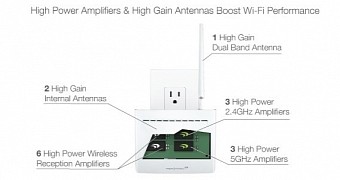
 14 DAY TRIAL //
14 DAY TRIAL //