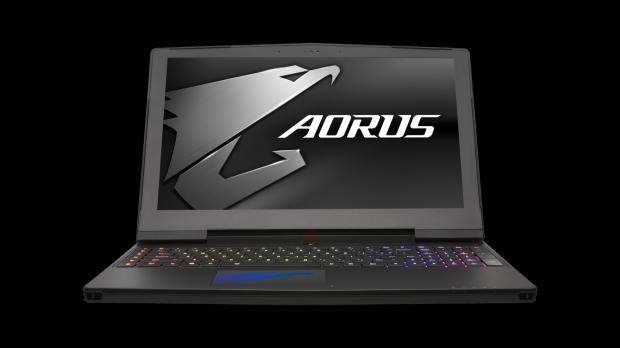Gigabyte has released the drivers required by its new Aorus X5 v6 notebook model, which should provide improved performance and usability on the 64-bit architecture of Microsoft's Windows 7 and 10 operating systems.
In terms of producers that provide the drivers, know that Intel puts on the line its Chipset, Management Engine (ME), and USB 3.0 packages, while Realtek enables the full functionality of the audio and card reader components.
In addition to that, NVIDIA improves the dedicated GPU’s graphics performance via its video drivers, Rivet Networks enable the notebook’s network capabilities (Ethernet, Wireless LAN, and Bluetooth), and ASMedia makes sure high-speed USB 3.1 transfers are possible.
Last but not least, the Aorus X5 v6 also benefits from a TV Tuner package developed by AverMedia, an NVM Express driver provided by Samsung, a touchpad archive from Elantech, as well as from a new BIOS update.
When it comes to installation, to properly apply these drivers, just save and extract the files, run the available setups one at a time, and follow all instructions displayed on the screen for a complete upgrade.
Finally, once all files are applied, don’t forget to perform a reboot to allow all changes to take effect properly; if this task is not requested automatically, make sure to carry it out manually.
With this in mind, if you own this device (or intend to buy it), download Gigabyte Aorus X5 v6 Notebook Drivers, apply them, and check back our website to be aware when a newer version is available for download.
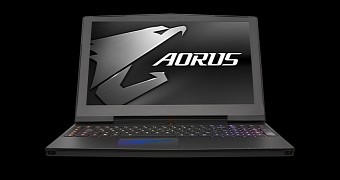
 14 DAY TRIAL //
14 DAY TRIAL //