Since all drivers required by Acer’s Extensa 2519 notebook model to provide maximum performance and stability are available, we have gathered them all in a list so that users owning this device can easily download and install them.
Firstly, you should know that the available files are compatible only with the 64-bit variants of Microsoft’s Windows 8.1 and 10 operating systems. Do not try to apply them on other platforms as this can lead to various malfunctions.
As for the developers providing these drivers, while Atheros and Broadcom take care of the Wireless LAN and Bluetooth technologies, Realtek ensures the well-functioning of the Ethernet and audio cards, as well as of the card reader components.
Moving forward, the notebook also benefits from a Touchpad driver provided by ELANTECH and Synaptics, as well as from Intel’s HD Graphics, Chipset, Serial IO, TXE (Trusted Execution Engine), and USB 3.0 drivers.
Last but not least, to install these files, simply save and extract them onto the computer’s desktop depending on its operating system, run the available setup files one at a time, and follow all instructions displayed on-screen.
That being said, if you own this device, download Acer Extensa 2519 Drivers, apply them on the unit, don’t forget to perform a reboot to allow changes to take effect, and constantly check our website to stay up to speed with the latest releases.
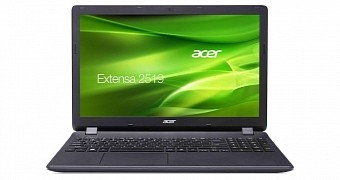
 14 DAY TRIAL //
14 DAY TRIAL //