AsusWrt-Merlin, well known for its custom software releases, has made available new firmware targeted at some of ASUS’s routers, namely version 380.63.2, which adds detection for iPhone 7 models in networkmap and fixes Traditional QoS labels issues.
In addition to that, the current release lowers the priority for Dual WAN static routes to allow VPN policy rules to be taken into account first and resolves an issue where adaptive QoS upload stats couldn’t be retrieved due to certain settings.
Moreover, Merlin enables --DNS-loop-detect support in DNS mask and corrects the phenomenon where the USB driver was removed too early at shutdown time on the RT-AC56U and RT-AC87U router models.
When it comes to compatible routers, this firmware is targeted at ASUS’ RT-AC3100, RT-AC3200, RT-AC5300, RT-AC56, RT-AC66, RT-AC68, RT-AC87, and RT-AC88 models, as well as the RT-N66 router.
In terms of installation, save and unzip the appropriate archive for your model, establish a wired connection between the router and your computer, and go to Advanced Settings > Administration > Firmware Upgrade.
Now, click on the “Choose File” button near the “New Firmware File” section, select the newly extracted .trx file, hit “Upload,” and wait for your router to do its job. Bear in mind that interrupting this process can result in serious device malfunctions.
With this in mind, download AsusWrt-Merlin Router Firmware 380.63.2, install it on your specific model, and constantly check our website to be aware when a newer version is available for your device.
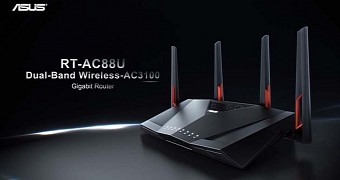
 14 DAY TRIAL //
14 DAY TRIAL //