ASUS has made available a new firmware package compatible with its RT-AC1200HP wireless router, namely version 3.0.0.4.380.4180, which manages to resolve a few security vulnerabilities regarding XSS and CSRF.
In addition to that, the present firmware updates OpenSSL library and Dropbear SSH versions to 1.0.2j and 2016.74, respectively, due to certain security issues, and increases protection against Brute-force attacks.
Moreover, build 380.4180 fixes compatibility issues spotted with Chrome, Edge, Internet Explorer (IE), and quick internet setting wizard, resolves IPv6 passthrough problems, adds Google DDNS support, and modifies the Quick Internet Setting wizard behavior.
When it comes to installation, save and unzip the downloadable archive, establish a wired connection between the router and a computer, and log into its administration page. Afterward, go to the Firmware Upgrade section, hit “Browse,” navigate and select the newly extracted firmware file, click “Upload,” and wait as the router applies the new firmware.
However, bear in mind that removing the Ethernet/power cable from either device, turning off the router or the computer, or interrupting this process in any way can lead to serious malfunctions.
Therefore, download ASUS RT-AC1200HP Firmware 3.0.0.4.380.4180, apply it to your wireless unit and enjoy the changes brought by this new update. Also, constantly check our website to be up to speed with the latest releases.
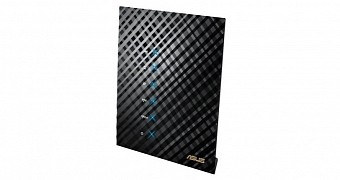
 14 DAY TRIAL //
14 DAY TRIAL //