Amazon has rolled out software update 5.9.7 compatible with several of its Kindle e-Readers, which adds performance improvements and other general enhancements, as well as allows users to return a borrowed book (long-press on a book and select “Return”).
To come clean about the supported devices, know that the producer has provided separate downloadable packages targeted at its Kindle Oasis (8th and 9th Gen), Kindle (7th and 8th Gen), Kindle Paperwhite (6th and 7th Gen), and Kindle Voyage (7th Gen) units.
When it comes to installing this update, first go to Home > Menu > Settings > Menu > Device Info and make sure the currently installed version isn’t either newer or matching this release, and if all is ok, save the downloadable .bin file.
Now, transfer the package to the Kindle’s internal storage (root directory), go to Home > Menu > Settings > Menu > Update Your Kindle, select “Ok” at the next dialog, and allow the device to do its job.
Upon completion, the “Your Kindle Is Updating” message won’t be displayed anymore, and the device will automatically reboot.
Therefore, from the links below, follow the one best describing your device model, carefully apply it by taking into account all aspects above, and stay "updated one minute ago."
Download Amazon Kindle Oasis 9th Generation Firmware 5.9.7 Download Amazon Kindle Oasis 8th Generation Firmware 5.9.7 Download Amazon Kindle 8th Generation Firmware 5.9.7 Download Amazon Kindle 7th Generation Firmware 5.9.7 Download Amazon Kindle Voyage 7th Generation Firmware 5.9.7 Download Amazon Kindle Paperwhite 7th Generation Firmware 5.9.7 Download Amazon Kindle Paperwhite 6th Generation Firmware 5.9.7
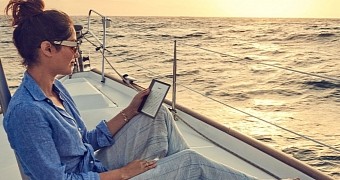
 14 DAY TRIAL //
14 DAY TRIAL //