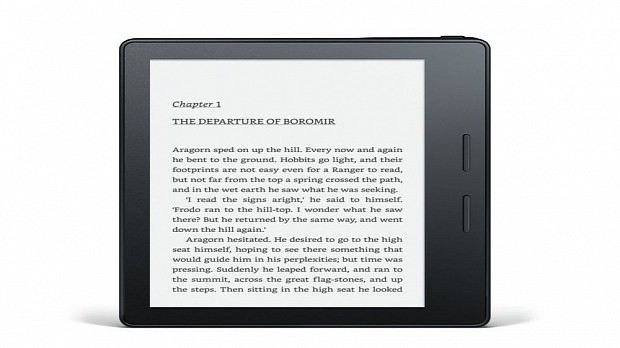Today, Amazon has provided a new firmware update compatible with some of its Kindle devices, namely version 5.8.2.1 suitable for the 7th-gen Kindle, Kindle Voyage, and Kindle Paperwhite models, as well as for its 6th-gen Kindle Paperwhite and 8th-gen Kindle Oasis tablets.
In terms of changes, since no changelog is available, the only way to find out what the changes really are is to save and apply the present firmware version on your tablet. Still, make sure the currently installed firmware isn’t either newer or matching this release (Home > Menu > Settings > Menu > Device Info).
With this in mind, save the appropriate file for your device model, connect the tablet to your computer using a USB cable, navigate to the root directory of the Kindle’s internal storage, and copy the downloaded firmware there.
Afterward, ensure the transfer completes successfully, remove the USB cable, go to Home > Menu > Settings > Menu > Update Your Kindle, tap “Ok,” and the tablet will do the rest; just make sure it has a fully charged battery to properly finish this task.
Therefore, if you want to update now from the links below, follow the one that best describes your device, apply the new firmware by carefully following the steps mentioned above, and check our website as often as possible to stay “updated one minute ago.”
Download Amazon Kindle Paperwhite 6th Generation Firmware 5.8.2.1 Download Amazon Kindle 7th Generation Firmware 5.8.2.1 Download Amazon Kindle Voyage 7th Generation Firmware 5.8.2.1 Download Amazon Kindle Paperwhite 7th Generation Firmware 5.8.2.1 Download Amazon Kindle Oasis 8th Generation Firmware 5.8.2.1

 14 DAY TRIAL //
14 DAY TRIAL //