Just now, Sony has rolled out the new 2.01 system software update targeted at its PlayStation 4 gaming console, which resolves a Rest Mode-related issue encountered after upgrading to Sony PS4 Firmware 2.00.
In order to be clear, while many PS4 owners are still playing games on their systems, some users reported that their device wouldn’t wake up from Rest Mode (the equivalent of Standby for computers).
Therefore, save the “PS4UPDATE.PUP” file quickly, create a “PS4/UPDATE” path onto an empty USB drive, transfer the newly-downloaded firmware into the last created folder, and connect the USB stick to the PlayStation 4 system.
Now simply go to Settings > System Software Update, follow the instructions displayed on-screen, and make sure you allow the PS4 to perform the upgrade.
Even though this might seem an easy process, bear in mind that during the installation you mustn’t remove the USB storage, power off the PlayStation 4, or play with its buttons under any circumstances.
Doing so will cause serious device malfunctions and the Rest Mode issue will be the last problem you’ll be worried about. Also, a power disruption can lead to the same results, therefore it would be a good idea to use a UPS unit (Uninterruptible Power Supply).
While taking into account all aforementioned aspects, download Sony PlayStation 4 Firmware 2.01, apply it on your system, and calmly enjoy your favorite games without grinding whether the console will turn back on.
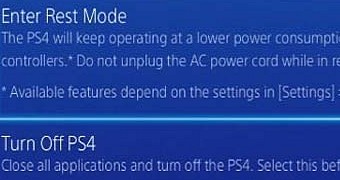
 14 DAY TRIAL //
14 DAY TRIAL // 





