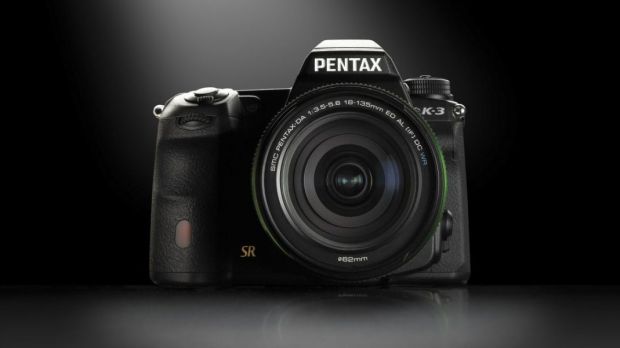A few moments ago, Ricoh, the imaging company that bought Pentax back in 2011, rolled out a new firmware update developed for its K-3 digital camera, namely version 1.11, which can be applied regardless of the OS powering your system.
This newly released version fixes an issues encountered with the previous firmware package, where Exif shutter date wouldn’t be updated when trying to capture images after using the built-in flash.
In addition to that, firmware build 1.11 also adds a new automatic reset function due to the rare and improper behavior of the sequence motion. However, bear in mind that, when this option is active, the latest settings will also be reset.
With this in mind, if one of these problems have been bothering you, then take into account updating the camera’s software to the latest version. But firstly you must check the currently installed firmware to ensure that it isn’t either newer or matching this release.
To do so, turn on the K-3, and go to Menu > Setup 4 > Firmware Info/Options. If the camera reads a 1.10 version (or earlier), then save and extract the downloadable archive, and copy the “fwdc220b.bin” file onto a formatted SD card.
Now, make sure that the battery is fully charged, insert the memory card into the camera while it’s turned off, and press the power button while holding the “Menu” button. Afterwards, when the “Update the Camera Firmware” message appears, select the “Start” option, and let the device do the rest.
That being said, download Ricoh Pentax K-3 Camera Firmware 1.11, take into account all steps described above, apply the latest software version on your device, and constantly check our website in order to stay “updated one minute ago.”

 14 DAY TRIAL //
14 DAY TRIAL //