Prestigio has just made available a new firmware package targeted at one of its tablets, namely version 1.0.11 compatible with the MultiPad 4 Quantum 10.1 unit, which includes a few changes that will slightly improve the device’s overall performance and usability.
Specifically speaking, this fresh release resolves the Bluetooth and wireless interface problems and updates the OSD strings for local languages, as well as the producer’s applications.
When it comes to applying this release, you should know that this update won’t delete all user data; however, it’s highly recommended that you back up all your important files before initiating the upgrade.
As for the installation method, Prestigio’s present firmware can be applied by either an over-the-air (OTA) update mode or manually through a personal computer.
If the OTA method is desired, simply make sure the tablet has Internet access, go to Settings → About Tablet → System Updates → Check Now, accept the new firmware version for downloading, and follow the on-screen instructions for a complete installation.
On the other hand, if you consider using a computer to upgrade the MultiPad 4 Quantum 10.1 tablet, get and extract the firmware zip and follow the instructions from the manual provided within the archive.
Therefore, if you consider applying this release, download Prestigio MultiPad 4 Quantum 10.1 Tablet Firmware 1.0.11, install the new firmware, and check with our website constantly in order to stay “updated one minute ago.”
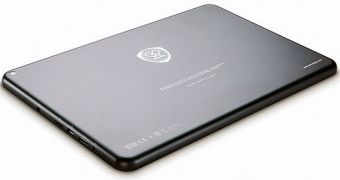
 14 DAY TRIAL //
14 DAY TRIAL //