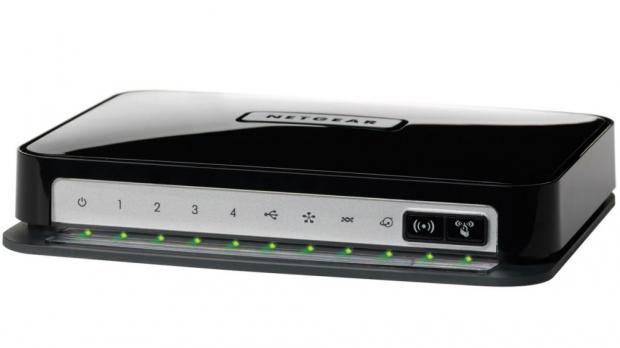NETGEAR has just provided its DGN2200v4 modem owners with a new firmware update package suitable for all regions (except Germany), namely version 1.0.0.58, which fixes the ADSL test unstable issue, as well as the DHCPNACK error on reserved addresses.
In addition to that, this present update also resolves some router logs that weren’t displayed in syslog server, fixes the wrong WiFi status on GUI when SSID broadcast was disabled, and prepares the device to be compliant with the new EN 300 328 requirements and regulations.
With this in mind, if you intend to upgrade your DGN2200v4 device, first of all check its currently installed firmware and make sure it isn’t either newer or matching the present release.
Afterwards, if all is ok, save and extract the downloadable archive, and establish a wired connection between your modem and the computer (use an Ethernet cable). This is imperative as wireless technology tends to disconnect randomly therefore interrupting the installation.
Now, log into your modem’s administration page using its username and password, go to Maintenance > Router Upgrade, click “Browse,” navigate and select the .chk file from the newly-created folder, and choose “Upload.”
At this point, firmware version 1.0.0.58 is sent to your device, and once transferred, the unit will automatically initiate the upgrade. Bear in mind that, during installation, you mustn’t interrupt the process in any way so that no malfunctions are encountered later on.
That being said, download NETGEAR DGN2200v4 Modem Firmware 1.0.0.58, carefully apply it on your product, and check our website as often as possible in order to stay “updated one minute ago.”

 14 DAY TRIAL //
14 DAY TRIAL //