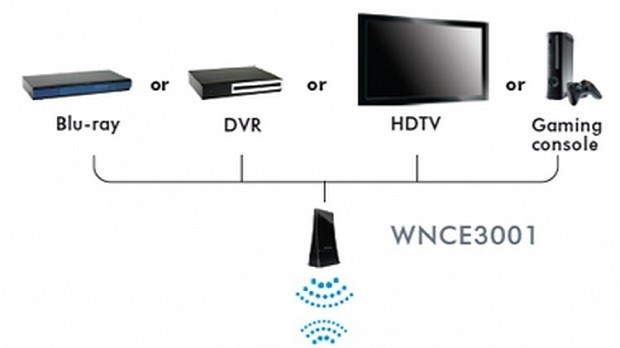A few moments ago, NETGEAR has rolled out firmware 1.0.0.46 targeted at its WNCE3001 universal wireless adapter, which implements and follows new EU regulation standards.
In addition to that, this new update resolves an interface-related bug that prevented it from being accessed after configuring the WNCE3001 with a static IP address.
However, don’t forget that version 1.0.0.46 still has some known issues, namely the internal DHCP server strings cannot be translated to other languages.
Moreover, Google Chrome (only version 16.0.912.77m) cannot be used along with the WPS feature in web GUI. Yet, this issue can be avoided by operating a different web browser or using the adapter’s hardware push button.
As for applying this update, first of all make sure you establish a wired connection between your computer and WNCE3001 unit. Don’t try to perform the upgrade wirelessly, as this technology might disconnect randomly, therefore crashing the firmware installation.
Afterwards, save and extract the downloadable archive on your desktop, go to Menu > Maintenance > Firmware Upgrade, click “Browse,” and navigate and select the “WNCE3001-V1.0.0.46_1.0.33.chk” file.
Now, if all has been performed ok, simply click “Upload” and wait for your wireless adapter to do its job. Bear in mind that, during installation, you mustn’t disconnect the power supply or close the web browser window; doing so will cause an upgrade failure.
With this in mind, download NETGEAR WNCE3001 WiFi Adapter Firmware 1.0.0.46, take into account all aforementioned aspects, and apply the latest software version on your device. Also, come back as often as possible to be informed when a newer version is available.
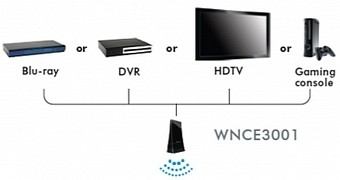
 14 DAY TRIAL //
14 DAY TRIAL //