NETGEAR has made available a new firmware package targeted at its WNR3500Lv2 wireless router, namely version 1.2.0.26, which includes several changes that should improve the device’s overall performance and usability.
Specifically speaking, this newly released update adds support for “AP mode detection” and “ACL,” allows “No-IP for DDNS” and “Gateway IP on different subnet” options, and fixes the JVM problem that didn’t work after enabling or disabling the traffic meter.
In addition to that, version 1.2.0.26 also includes support for “USB storage with GPT 4096-byte sector size” and “HT20/40 co-existence GUI” options, resolves the vulnerability regarding the CVE security as well as other related issues.
As for upgrading to this version, in order to avoid unwanted disconnections, you shouldn’t perform this task while wirelessly connected to a network; make sure to use an Ethernet cable for any router firmware update.
When it comes the steps, simply get and extract the downloadable archive, log into the router’s administration page, and select “Maintenance” and then “Router Upgrade” options.
Now click the “Browse” button, navigate and select the “WNR3500Lv2-V1.2.0.26_40.0.71.chk” file from the newly created folder, and click “Upload.” At this point, the firmware is transferred to the router and afterwards installed, so make sure you don’t interrupt the process in any way.
That being said, if you consider applying this release, download NETGEAR WNR3500Lv2 Router Firmware 1.2.0.26, take into account all aforementioned aspects, and enjoy your newly updated wireless unit.
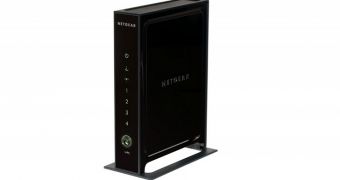
 14 DAY TRIAL //
14 DAY TRIAL //