The Intel Processor Diagnostic Tool is a nifty helper when you're looking to check the status and health for your processor(s). Being an official Intel software product means you'll get maximum compatibility with your CPUs and results you can also rely on.
In few words, the Processor Diagnostic Tool will verify the functionality of an Intel microprocessor, but it will also help you with brand identification. You can also find out details about the operating frequency or run stress tests on the CPU, while the utility benchmarks specific features.
If you plan to use the Intel Processor Diagnostic Tool with multiprocessor systems, please make sure you test only one CPU at a time; in case your system runs in an overclocked mode, please disable all the overclocking features and return the processor to its factory state and parameters, in order to obtain true-to-life results for your tests.
The Intel Processor Diagnostic Tool comes in two flavors, one for 32-bit systems and one for the 64-bit ones. Despite the different version numbers, both the 32-bit (1.47.0.0-18-10) and 64-bit (1.22.0.0-14-10) editions of the Processor Diagnostic Tool are in the same “generation.” The new releases now support the Ivy Bridge CPUs and the Sandy Bridge E and EP units, as well.
Download the Intel Processor Diagnostic Tool 1.47.0.0-18-10 Download the Intel Processor Diagnostic Tool 1.22.0.0-14-10 x64.
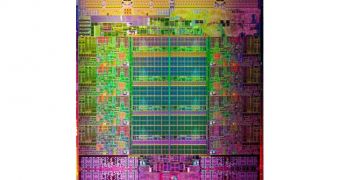
 14 DAY TRIAL //
14 DAY TRIAL //