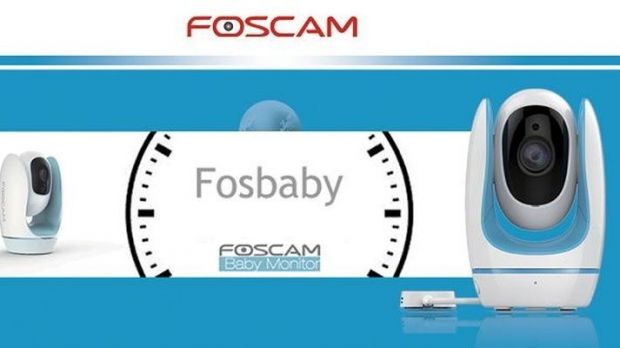Foscam has just outed a new firmware targeted at its baby monitoring camera, namely version 2.22.1.153 compatible with the Fosbaby wireless device, which also includes the 3.0.0.2 plug-in, as well as the 1.5.1.11 system firmware build.
This newly-released update resolves a bug that prevented the recording from uploading onto a FTP server on Mac, and fixes the crash issue spotted when trying to play the nursery rhymes from an empty SD card.
If you have been encountering these problems and consider upgrading your network camera’s firmware version, first you must remove any memory card from the device, restart the Fosbaby unit, and log into the administration page.
Now, get and extract the downloadable archive, from the camera’s setup menu go to Settings → System → System Upgrade → Download the latest firmware, click the “Browse” button, and navigate and select the “FosIPC_B_app_ver2.22.1.153.bin” file.
All you have to do now is click on the “System Upgrade” button and patiently wait for the camera to apply the new firmware.
Bear in mind that the camera will automatically reboot upon completion, therefore make sure not to turn off the device during the installation, as this might cause serious device malfunctions.
That being said, download Foscam Fosbaby Network Camera Firmware 2.22.1.153, take into account all the aspects described above, and apply the new firmware. Also, constantly check with our website in order to stay “updated one minute ago.”

 14 DAY TRIAL //
14 DAY TRIAL //