Now, here's one really nifty piece of news: we've got (and listed) for you the latest display drivers for the new 22nm Intel CPUs, codenamed IvyBridge.
These new display drivers will enhance the capabilities of the IvyBridge embedded graphics processors and deliver better performance. As you most likely already know, the Intel IvyBridge units are DirectX 11 capable and this alone represents a guarantee for the superior video quality the CPUs are able to deliver.
For systems running Windows XP, you should download and install the Intel HD Graphics Driver version 6.14.10.5407. The new XP drivers bring fixes for some of the game issues reported by users, such as the multicolored tetrahedrons terrain display in World in Conflict or the Direct3DDevice9 driver error in Black Ops.
Multiple resolution-related problems have been fixed and now Windows will remember the resolution setup for each user account. Mismatches between the Intel HD Graphics control panel and Windows' one have also been taken care of.
When it comes to Windows 7, the right download is the Intel HD Graphics Driver 8.15.10.2696, bringing Windows Media Center and MPEG2 files fixes for 2nd generation Core processors. The new driver also eliminates the overlapping problems which used to occur in 3-display configurations when changing from Clone to Extend Desktop with Intel HD Graphics 4000/2500.
Flickering, crashes and other corruption elements in gaming titles such as Duke Nukem Forever, Black Ops, The Darkness II, Battlefield 3 and many more have also been mended. Feel free to access the afore-mentioned highlighted links and enjoy better performance with your 2nd and 3rd Intel Core (yes, the second SandyBridge generation is also supported).
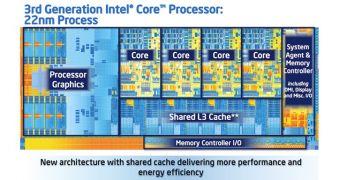
 14 DAY TRIAL //
14 DAY TRIAL //