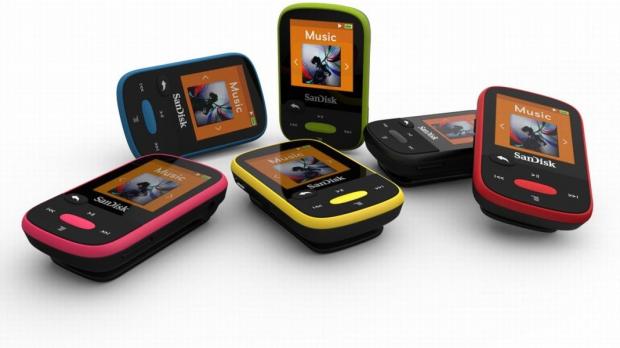SanDisk has rolled out a new firmware package compatible with its Clip Sport mp3 player, namely version 1.22, which fixes the playback issue for some FLAC and OGG Vorbis file types and brings other small stability and usability improvements.
However, this release has a design limitation: the maximum number of objects supported by the current database size is 2000. On the bright side, the 2000 objects limit is applied for internal and external memory separately, thus you can store up to 4000 objects.
Therefore, if the aforementioned playback problem has bothered you and you intend to apply this release, then save the “upgrade.hex” file, ensure the player’s battery level is at least 50% (otherwise charge it), and remove any memory card that might be connected to the Clip Sport.
Afterwards, connect the Clip Sport to your computer, safely copy the firmware file onto the player’s internal storage (root directory), and disconnect the device. Now, simply wait patiently for version 1.22 to be applied, as the process is initiated automatically.
Once completed, SanDisk’s mp3 player will turn itself off. At this point, power on the device, select your language and region preference, go to Settings > System Settings > Info, and make sure the current firmware version now reads 1.22.
Still, if you bump into problems and the audio player doesn’t turn back on or isn’t able to complete the upgrade, then perform a device reset by pressing and holding the power button for at least 15 seconds, as well as a reboot (hold the same button for only a second).
With this in mind, download SanDisk Clip Sport MP3 Player Firmware 1.22, apply the present release, and constantly check our website in order to be up to speed with the latest updates.

 14 DAY TRIAL //
14 DAY TRIAL //