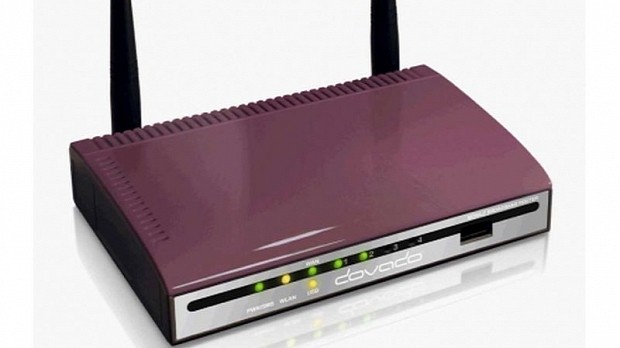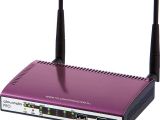Just now, Dovado has made available a new firmware package developed for its GO, PRO, Doma, and Tiny routers, namely version 7.3.6, which includes support for new modems and mobile hotspots, and also applies various fixes.
To be clear about the Release Notes, Dovado’s update now gives owners the ability to erase all SMSs through the settings page, and also allows them to skip time fetching in bridge mode in order to benefit from a faster startup.
In addition to that, firmware 7.3.6 adds various compatibility fixes regarding Safari and Internet Explorer browsers, and modifies WiFi AUTO channel behavior so that it won’t select 1, 12, and 13 channels anymore.
As for the newly-supported devices, this release now allows Dovado’s routers to work along with Huawei’s E5878s-32 and E5377Bs-605 mobile hotspots, as well as with its E3372 (Sonera Finland) 4G USB modem.
When it comes to installing this firmware, first of all make sure your currently installed version isn’t either newer or matching this release, and only afterwards save and unzip the proper downloadable archive for your unit model.
If all is OK, log into the router’s administration page, go to Upgrade > HTTP Upgrade section, navigate and select the newly-extracted .bin file, hit “Start HTTP Upgrade” button, and allow the device to perform the installation (take about 3 minutes to complete).
That being said, download Dovado Router Firmware 7.3.6 for your specific unit model, carefully apply it on the device, and enjoy the fixes and improvements that this new release brings about.
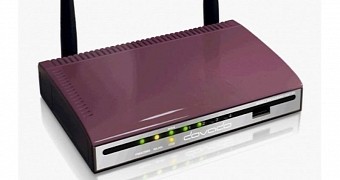
 14 DAY TRIAL //
14 DAY TRIAL //