CradlePoint has made available new firmware packages targeted at two of its wireless devices, namely version 5.0.3 and 2.4.0 developed for the MBR95 and CBA750 units, respectively, which include a few changes that should improve the devices’ overall stability.
Specifically speaking, the MBR95-related firmware adds support for CradlePoint’s MC200LE2-SP and MC200LP2-EU devices, as well as for Netgear’s AC341U and Pantech’s UML295VW USB modems.
Besides the Netgear AC341U support that the 5.0.3 update adds, the 2.4.0 version also includes minor changes for various modem driver updates, and resolves a specific APN issue encountered while using Netgear’s 340U AirCard modem.
When it comes to applying these fresh releases, simply download the proper firmware file, log into the unit’s administration page, go to Tools → System, and save your configurations to the local storage drive.
Now go to the Firmware tab, click the “Choose File” button from the Manually Upgrade Firmware section, browse and select the newly downloaded file, and click the “Upload” button.
At this point, the new version is sent to the device, and after the transfer is complete, the unit will automatically start the upgrade. After the installation has finished, the device will restart and you will have to relogin to the administration page and check the currently installed firmware.
That being said, download CradlePoint CBA750 Router Firmware 2.4.0 or download CradlePoint MBR95 Router Firmware 5.0.3 depending on which product you own, apply the firmware, and enjoy your newly updated device.
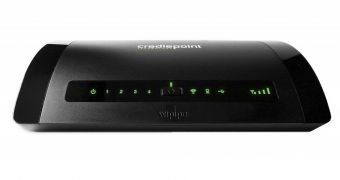
 14 DAY TRIAL //
14 DAY TRIAL //