Corsair has just updated Voyager Air 1 and Air 2 wireless storages firmware to version 2.3.0, which improves Google Drive support and fixes various compatibility issues regarding iOS 8 platform.
If you have been experiencing these problems or similar ones, then you should definitely take into account upgrading your device to the present firmware version.
To do this properly, first check the currently installed software on your Voyager Air, as the device must be powered by at least firmware 2.0.17. Also, it would be best if this process were performed using a continuous power source because any power disruption can brick your device.
Thus, if the wireless storage can be upgraded, save and extract the downloadable archive on your computer, and transfer the “VoyagerAir-2.3.0.pkg” file onto the root folder of the device’s internal storage (a USB cable is required for establishing connection).
Now turn the unit off, remove the USB cable from both sides, power the device back on, and go to Settings > Drive Firmware > Update Available. At this point, simply press “Update” to initiate the update process, and wait for it to complete.
Bear in mind that during installation you mustn’t use the Voyager’s buttons or cut off its power as this could lead to unwanted results. Just wait for the Wi-Fi icon to stop blinking, as this announces a successful upgrade.
That being said, download Corsair Voyager Air Firmware 2.3.0, take into account all aforementioned aspects, and apply the latest software version in order to stay “updated one minute ago.”
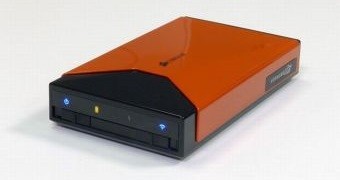
 14 DAY TRIAL //
14 DAY TRIAL // 


