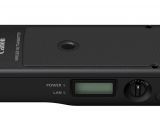Just now, Canon has rolled out firmware 1.1.0 compatible with its WFT-E7A wireless file transmitters, which adds support for the producer’s EOS 7D Mark II digital camera.
Therefore, if you own these two devices and never had a chance to use them together, now is the time.
First of all, initialize a CF card using the “Format” option of a compatible camera (make sure no important files are stored on the memory card), save and unzip the downloadable archive, and then transfer the “WE700110.UPD” file onto the card.
Now, connect both WFT-E7A unit and memory card to the camera, turn it on, go to Menu > Setup > Firmware Version > WFT, press “SET,” and then follow the on-screen instructions for a complete installation.
Last but not least, upon completion, just turn off the camera, remove both battery and memory card, and you’re done.
However, bear in mind that during the upgrade you mustn’t use any of the camera’s buttons or switches, or open the card slot (not to mention removing the CF card), and make sure both camera and wireless file transmitter are fully charged.
In addition to that, even though I hope it won’t be necessary, you should also know that in the event of an error message, remove the battery pack, check it, and repeat the process. Additionally, you can also analyze the CF card to make sure it has been prepared properly.
That being said, download Canon WFT-E7A Wireless File Transmitter Firmware 1.1.0, take into account all aforementioned aspects, and apply the latest version on your device.

 14 DAY TRIAL //
14 DAY TRIAL //