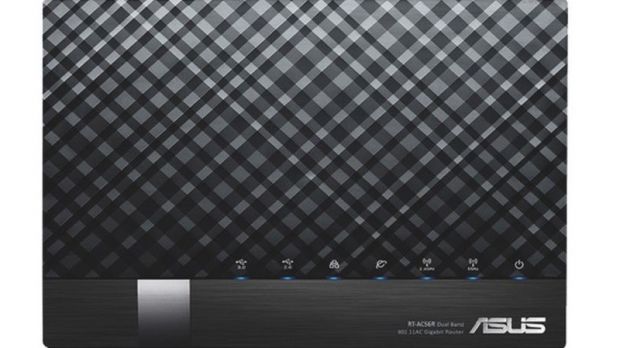ASUS has made available a new firmware update targeted at its RT-AC56R and RT-AC56U routers, namely version 3.0.0.4.376.1665, which raises the overall security level by updating the OpenSSL library to 1.0.0m.
In addition to that, the new release adds some new network map features allowing the system status to display CPU and RAM usage, and the client status to show wireless signal strength, and gives users the ability to modify the client icon.
By using the present version, various IPv6 and VDSL modem compatibility issues will be resolved, the problems regarding secondary WAN setting will be fixed, and the traffic monitor display will now work properly.
Moreover, through the Download Master 3.1.0.88 that is included within this update, the GUI responds and the download speed will be significantly improved, while users will be able to select which files should or should not be saved when downloading torrents with multiple files.
Last but not least, several 3G and 4G dongle compatibility issues encountered with some Huawei devices are fixed, and daylight saving time can now be manually configured.
That being said, if you consider upgrading to build 376.1665, save and unzip the downloadable archive, connect the router to the computer using an Ethernet cable, go to the device’s Firmware Update section, and perform the process using the newly extracted .trx file.
With this in mind, download ASUS RT-AC56 Router Firmware 3.0.0.4.376.1665, take into account all aforementioned aspects, apply the latest software, and check our website as often as possible in order to stay “updated one minute ago.”

 14 DAY TRIAL //
14 DAY TRIAL //