Just now, ASUS has rolled out a new firmware package developed for its RT-N12HP wireless router, namely version 3.0.0.4 build 376.2048, which updates the OpenSSL library version from 1.0.0d to 1.0.0m.
If this new build is applied, it allows the system status to display CPU and RAM usage, the client status to show wireless signal strength, and includes a new changeable client icon. Also, the traffic monitor display problems have been fixed, and the daylight saving time can now be manually configured.
Moreover, ASUS’ latest release fixes various IPv6 and VDSL modem compatibility issues, resolves the secondary WAN setting problems in dual WAN failover mode, and allows renaming the client name.
In addition to that, the new software also associates that newly changed client name with the parental control, QoS, manually assigned IP, static route, port forwarding client list.
As for installing this firmware, save and extract the downloadable archive, log into the router’s dashboard, and go to the“Firmware Update” section.
From there choose the option that allows you to upload the firmware to the device (make sure to perform this task using a wired connection), navigate and select the .trx file from the newly created folder, and allow the device to apply the new software.
That being said, download ASUS RT-N12HP Router Firmware 3.0.0.4.376.2048, and update the firmware version to the latest. Also, constantly check out our website in order to stay “updated one minute ago.”
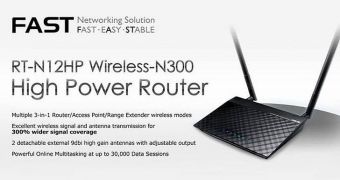
 14 DAY TRIAL //
14 DAY TRIAL // 


