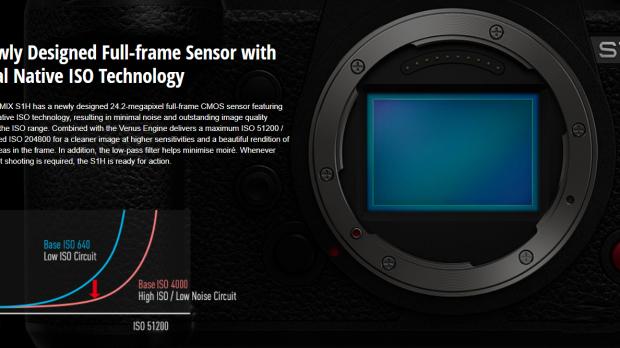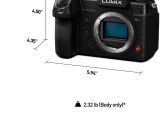Panasonic has rolled out firmware version 1.1 developed for its LUMIX DC-S1H full-frame mirrorless digital camera, which implements support for “Air Remote TTL-O/P” and “Profoto Connect-O/P” Profoto wireless transmitters and improves black noise reduction.
If you consider upgrading to this release, first of all, check out your camera’s currently installed firmware and make sure it isn’t either newer or matching this version. To do so, simply set the mode dial to “P” and go to Menu > Setup > Version Disp.
Now, save and extract the downloadable archive, transfer file “S1H_V11.bin” onto a formatted SD memory card, make sure your unit’s battery level is full, turn the LUMIX device off, and connect the newly-prepared memory card.
Afterward, power the DC-S1H device back on, press the “Playback” button and agree with the “Start version up?” message by choosing “Yes.” Once you do that, Panasonic’s camera will automatically initiate the installation process.
However, while upgrading, make sure you don’t turn off/reboot the camera or open its memory card compartment (even worse is removing the SD card). Doing so might cause serious malfunctions or render the device unusable.
Once finished, the DC-S1H camera will automatically reboot, at which point you must remove the SD card, and check its currently installed version once more to ensure the upgrade has been successful.
That said, download Panasonic DC-S1H Camera Firmware 1.1, take into account all aforementioned aspects, and constantly check our website to stay “updated one minute ago.”

 14 DAY TRIAL //
14 DAY TRIAL //