Microsoft has rolled out a new cumulative firmware and drivers pack developed for its Surface Laptop, Laptop 2, Book, and Book s devices, namely the July 2019 version, which is compatible with Microsoft’s April 2018 and May 2019 update versions of Windows 10.
To be clear about the changes, the available files apply a new Marvell AVASTAR Bluetooth Radio Adapter and Wireless-AC Network Controller (version 15.68.17013.110) that improves Bluetooth and Wi-Fi connectivity.
When it comes to installation, save the downloadable file on your Surface unit, install all drivers included, and follow all instructions displayed on the screen for a complete and successful installation.
Still, don’t forget that this package is only compatible with Microsoft’s Windows 10 platform. Also, after applying the present release, it would be a good idea to reboot your tablet manually (if not requested automatically), to ensure all changes take effect properly.
With this in mind, download the appropriate July 2019 firmware for your device model from the links below, install it, and check our website as often as possible, as we’ll keep you posted when a newer update is available.
However, if you choose the Windows Update Service, you’ll have to wait in line for your Surface unit to receive this updated package. Through this service, all updates are provided to customers in stages; thus, you might not receive it right now.
Download Microsoft Surface Laptop Firmware/Driver July 2019 for Windows 10 Download Microsoft Surface Book 2 Tablet Firmware/Driver July 2019 for Windows 10 Download Microsoft Surface Laptop 2 Firmware/Driver July 2019 for Windows 10 Download Microsoft Surface Book Tablet Firmware/Driver July 2019 for Windows 10
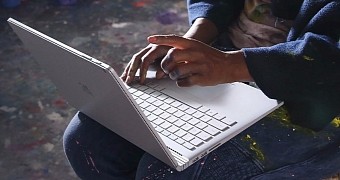
 14 DAY TRIAL //
14 DAY TRIAL //