Microsoft has rolled out a new firmware package developed for its Xbox 360 gaming console, namely version 2.0.17502.0, which only implements a few minor bug fixes, as well as some improvements.
Even though it might not seem much, if you want to benefit from these changes, first establish what update method you want to employ: using a USB stick or a CD/DVD disk. When decided, simply save the downloadable archive, extract it, and copy its content onto the desired update tool.
However, bear in mind that, while using a CD/DVD requires just burning the content onto it, the USB storage device must be formatted by the Xbox 360 console (FAT32) prior to transferring the update files.
If all has been done properly, insert the USB or CD into Microsoft’s console, reboot the unit, select “Yes” when asked to initiate the upgrade, follow any additional instructions displayed and allow the device to do its job.
When it comes to recommendations, during the installation, make sure you do not disconnect the USB or CD/DVD, power off/reboot the console, or use any of its buttons. Doing so might cause the update to fail, which can also lead to serious device malfunctions or even render it unusable.
Therefore, download Microsoft Xbox 360 Firmware 2.0.17502.0 specifically for your desired upgrade method, follow all aforementioned steps, and apply the latest system software version on your console.
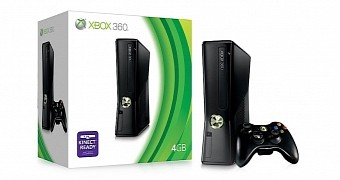
 14 DAY TRIAL //
14 DAY TRIAL //