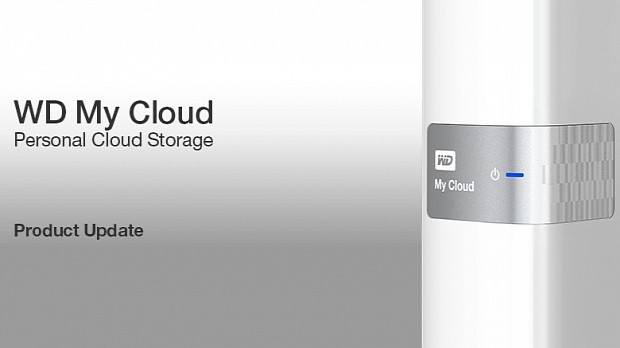Today, Western Digital has announced the availability of a new firmware package compatible with several of its My Cloud personal storages, namely version 2.21.119, which should resolve the issue where macOS-10.12 users weren’t able to create a new Time Machine backup.
Specifically speaking, the producer has outed separate firmware packages of this present update for the My Cloud, My Cloud DL2100 and DL4100, My Cloud EX2 Ultra, My Cloud EX2100 and EX4100, My Cloud Mirror Gen2, as well as for the My Cloud PR2100 and PR4100 models.
In addition to that, WD has also rolled out a new firmware version compatible with its My Cloud storage (that already benefits from the 2.21.119 update), namely the 04.04.04-101 release, which promises to fix the same issue as described above.
When it comes to installation, first save the appropriate package for your device model, stop all processes and save all your data before performing the upgrade, and go to My Cloud Dashboard UI > Settings > Firmware Update > Manual Update section.
Now, simply hit the “Update From File” button, navigate and select the .bin firmware file, agree with the installation, and wait patiently as the process is carried out.
Even though this seems easy, first of all make sure not to rename the downloaded file prior to using it for the upgrade, and also do not interrupt the firmware installation in any way, as this can lead to serious malfunctions.
That said, either download WD My Cloud Series Firmware 2.21.119 or download WD My Cloud Personal Storage Firmware 04.04.04-101, depending on which device you own, follow the steps above, and check back with us as often as possible to stay “updated one minute ago.”

 14 DAY TRIAL //
14 DAY TRIAL //