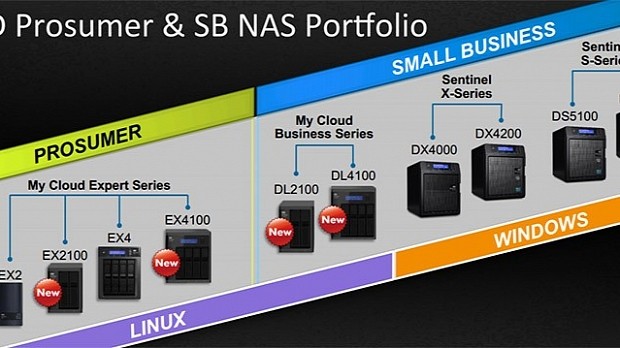Western Digital has rolled out a new firmware package suitable for its My Cloud DL2100 and DL4100 Network-Attached Storages, namely version 1.06.133, which issues a fix regarding the POODLE SSLv3 security vulnerability (CVE-2014-3566).
For those of you that don’t know, this common vulnerability and exposure might allow unauthorized users, such as man-in-the-middle attackers, to bypass security and obtain cleartext data via a padding-oracle attack (POODLE).
That being said, if you want to benefit from an increased security level, save and unzip the appropriate downloadable archive for your NAS model, log into its dashboard user interface, and go to Settings > Firmware Update > Manual Update.
From there, hit the “Update From File” button, navigate and select the newly-extracted .bin file, click “Upload,” and wait for your device to do its job.
Even though the process seems easy, bear in mind that, while the upgrade is in progress, you mustn’t remove the AC power adapter, operate any of its buttons, or interrupt the installation in any way, as this might cause various malfunctions or even render the device unstable.
Moreover, since a power disruption can seriously damage your storage, it would be a good idea to use a stable power source as well, such as the one ensured by a UPS unit.
Therefore, download WD My Cloud DL2100 NAS Firmware 1.06.133 or download WD My Cloud DL4100 NAS Firmware 1.06.133, apply it on your unit, and improve your device’s overall security level.
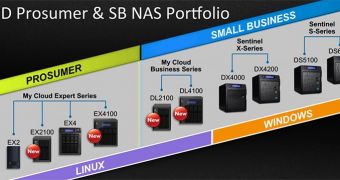
 14 DAY TRIAL //
14 DAY TRIAL //