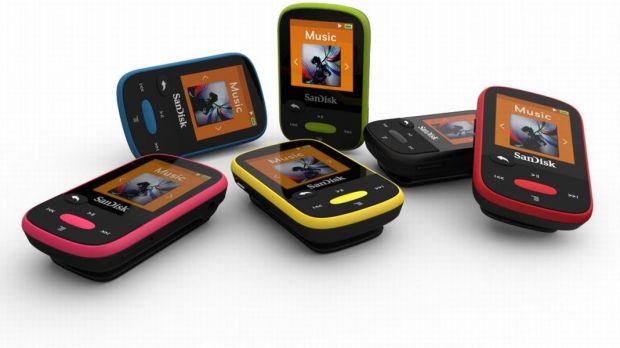SanDisk has just announced the availability of a new firmware package developed for its Clip Sport mp3 player, namely version 1.27, which improves Audiobooks and podcasts sorting by including support for Track Number filtering.
In addition to that, the new update also resolves an issue encountered with 24MHz Clock in High Speed mode, a fix that enhances compatibility with some microSD memory cards.
That being said, if you intend to upgrade your mp3 player to this release, first of all, make sure that your device isn’t already running version 1.27, and if all is OK, save the downloadable firmware file (upgrade.hex).
Afterwards, fully charge your Clip Sport (or make sure to have at least a 50% battery level), remove any memory card that might be connected, and connect your audio device to a computer using a USB cable.
Now, safely transfer the firmware on the unit’s internal storage (must be in the root directory), disconnect the device, and watch as the new version is applied. The process is initiated automatically, thus make sure not to interrupt it in any way.
Last but not least, once SanDisk’s unit has upgraded, as well as turned off, it would be a good idea to go to Settings > System Settings > Info, and make sure the current firmware version now reads 1.27.
With this in mind, download SanDisk Clip Sport Firmware 1.27, apply it, and enjoy the new changes that this release brings about. Also, check back with us as often as possible in order to be aware when a newer version is available.
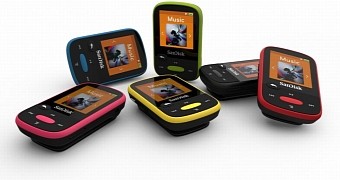
 14 DAY TRIAL //
14 DAY TRIAL //