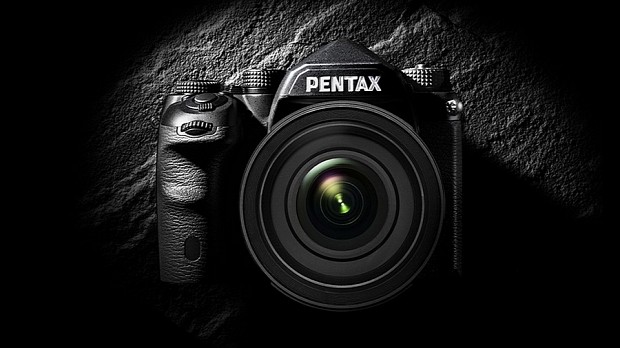Ricoh has rolled out a new firmware package developed for its Pentax K-1 digital camera, namely version 1.30, which should improve the unit’s stability and general performance, as well as fix a selection issue in “BKT” settings menu.
In addition to that, the present update allows users to select Electronic Shutter to reduce camera shake when using Live View mode, adds a “Square format (1:1)” size option in the Crop mode, and includes a new “AA Filter Simulator bracketing” setting in the camera’s menu.
When it comes to installation, first save and unzip the downloadable archive, transfer the .bin firmware file onto the root directory of an SD card, make sure your camera’s battery is fully charged, and turn the unit off.
Afterwards, insert the memory card into the camera, power on the device while pressing the Menu button, follow the steps displayed and agree with the installation process, and wait patiently as the unit performs the upgrade.
Even though this seems easy, bear in mind that removing the battery/SD card or making use of the camera’s buttons during installation can lead to serious malfunctions. When the update finishes, a “Complete” message will be displayed on the LCD monitor.
That said, download Ricoh Pentax K-1 Camera Firmware 1.30, carefully apply it on your device and visit our website as often as possible to be aware when a newer version is available for your imaging unit.

 14 DAY TRIAL //
14 DAY TRIAL //