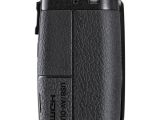Ricoh has just made available a new firmware package suitable for its GR II digital camera, namely version 3.00, which promises to improve stability for general performance and implement several new features.
Specifically speaking, Ricoh now allows adjusting manual focus using +/- buttons as well as the Up/Down dial and adds Flash Button settings that can memorize “Flash” or any other function that could be registered to Fn1 or Fn2.
In addition to that, the present update implements “MF Assist Display” option that can be set to On or Off, “Level Display” feature that allows changing the design of the level indicator, as well as “Exposure Information Display” with two options, namely “Always” and “Half Press.”
Therefore, if you want to benefit from these changes, check your camera’s currently installed firmware and make sure it isn’t either newer or matching the present release, and only afterwards save and unzip the downloadable archive.
At this point, copy the “rg2_v003.frm” file onto a formatted SD card, make sure the camera is powered off and has a fully charged battery, insert the memory card, and turn on the imaging unit.
Now, press Menu > Fn1 > WB buttons to reach the Setup menu, go to “Confirm Firmware Version” section, and follow all instructions displayed on the screen for a complete and successful installation.
That said, download Ricoh GR II Camera Firmware 3.00, apply it on your device, and check back with us as often as possible to stay up to speed with the latest releases.

 14 DAY TRIAL //
14 DAY TRIAL //