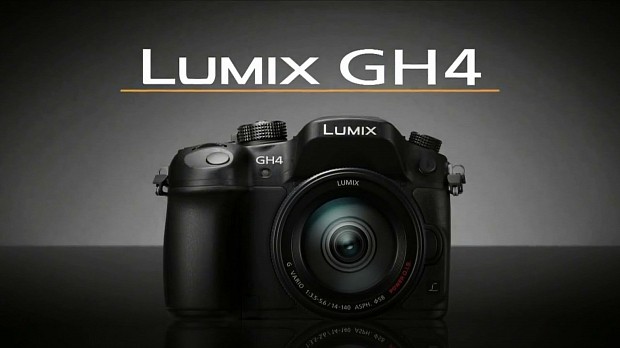Today, Panasonic has announced the availability of a new firmware package developed for its LUMIX GH4 (DMC-GH4) digital camera, namely version 2.3, which improves the device’s overall stability and usability.
Specifically speaking, through this update, owners will be able to stop or pause recording only by pressing the Fn1 button in “Time Lapse Shop” regardless of the shooting interval length. Also, version 2.3 adds an “Activate” function that allows the camera to comply with the “V-Log L” feature.
When it comes to installing this release, first of all, check the currently installed version found on your camera, and make sure it isn’t either newer or matching the present release.
Afterwards, save and unzip the downloadable archive, transfer the newly extracted “GH4__V23.bin” file onto a formatted SD card, and insert it into your camera. Also, make sure your LUMIX unit’s battery is fully charged in order to avoid any problems.
Now, simply turn on the DMC-GH4 camera, press its “Play” button, wait for the unit to recognize the new firmware, agree with the update process, and wait patiently as the device does its job.
More importantly, bear in mind that, while installing, you mustn’t turn the device off, use any of its buttons, or remove the SD card, battery, or lens. Also, upon completion, you must remove the SD card and check the current version once more to ensure the update has been successful.
With this in mind, download Panasonic DMC-GH4 Camera Firmware 2.3, apply the update, and check our website as often as possible in order to stay “updated one minute ago.”

 14 DAY TRIAL //
14 DAY TRIAL //