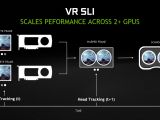NVIDIA has made available a new GeForce graphics driver version, namely 356.04, which updates support for GameWorks VR SDK, thus adding notebook compatibility, VR SLI enhancements, as well as various bug fixes.
As far as OS compatibility goes, this release is only suitable for the 64-bit variants of Microsoft’s Windows Vista, 7, 8, 8.1, and 10 operating systems. Also, NVIDIA recommends all VR developers to upgrade to this driver.
Therefore, in order to apply this version, first save the appropriate package for your configuration, as there is one file for Windows 10 64-bit platforms, and one for the rest of the mentioned OSes.
Afterwards, simply run the downloaded driver, wait for all files required for the installation to be extracted, and follow all instructions displayed on-screen for a complete and successful upgrade.
However, bear in mind that a BSOD might be encountered due to a conflict between the display driver and the Oculus 0.7 runtime. If this happens, you must stop the Oculus runtime service, install the update, and then restart the closed service.
Last but not least, once version 356.04 has been applied, make sure to perform a system reboot in order to allow all changes to take effect properly. If this task isn’t requested automatically by the wizard, it would be a good idea to carry it out manually.
With this in mind, download NVIDIA GeForce Graphics Driver 356.04, install it, and enjoy the changes this new release brings about. Also, check our website constantly in order to stay “updated one minute ago.”

 14 DAY TRIAL //
14 DAY TRIAL //