Today, NVIDIA has made available its new 354.42 Tesla graphics update compatible with several 64-bit Windows platforms, which adds support for the producer’s new high-performance Tesla M4 and M40 GPU models.
Regarding compatibility, NVIDIA has provided three downloadable executables: one file suitable for Windows 7 and 8.1 OSes, the other targeted at Windows 10 platforms, and the last compatible with Server 2008 R2 and 2012 R2 operating systems.
However, bear in mind that the available files support only the 64-bit variants of the platforms mentioned above. Also, as a recommendation, you should use these graphics processing units with CUDA 7.5 for the best compatibility.
As for installation, first make sure your configuration is valid for this update, download the appropriate package for your computer’s OS, run it, and wait for all required files to be extracted by the wizard.
Afterwards, simply follow all instructions displayed on the screen for a complete and successful upgrade.
Last but not least, once finished, it would be a good idea to perform a reboot so as to allow all changes to take effect properly. You can restart the computer either manually or by giving the wizard permission to do that for you.
That said, download NVIDIA Tesla Graphics Driver 354.42 and apply it to your device. Also, if you want to stay “updated one minute ago,” make sure to check our website regularly.
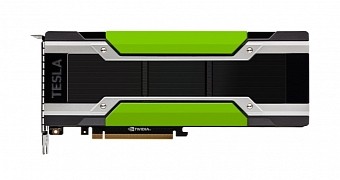
 14 DAY TRIAL //
14 DAY TRIAL //