Just now, NVIDIA has made available a new version of its Quadro Graphics driver, namely 353.82, which is targeted at both desktop and notebook systems and adds security updates for the nvlddmkm.sys and nv4_mini.sys components.
In addition to that, NVIDIA’s release adds support for DirectX 12, and includes compatibility for Cross-adapter Clone Mode. However, bear in mind that DirectX 12 is not available for Fermi GPUs, and also take into account that Clone mode across graphics processors is handled by the Windows 10 OS.
Since the clone mode settings aren’t attached to the NVIDIA driver, there will be no controls for cross-adapter clone mode in the NVIDIA Control Panel under Windows 10.
When it comes to compatibility, the producer has provided its users with several files that are to be installed on configurations including certain GPUs (check the description page of each download), and that are powered by one of Microsoft’s Windows 7, 8, 8.1, or 10 platforms.
Moreover, NVIDIA has also outed additional packages that will allow users to benefit from version 353.82 on systems running under the 64-bit variant of Windows Server 2008, 2008 R2, 2012, or 2012 R2.
As for installation, simply save and run the appropriate package specifically designed for your computer, follow all instructions displayed on-screen, and don’t forget to perform a reboot upon completion. If this isn’t requested automatically, it would be a good idea to perform it manually.
That being said, download NVIDIA Quadro Graphics Driver 353.82, apply it on your device, and constantly check our website in order to stay “updated one minute ago.”
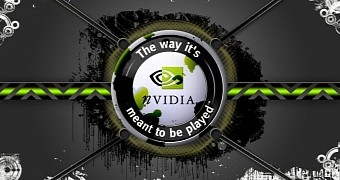
 14 DAY TRIAL //
14 DAY TRIAL //